MS Word 2010 is rich featured app facilitating users to create quality documents but corruption to these files in an unavoidable issue. Error reports with Microsoft Word 2010 are one of the quite common issues. It is majorly the corruption with the Word 2010 file that leads to inaccessible or unreadable Word documents. It sounds ridiculous when the cruicial Word files are exposed to corruption.
You might encounter Word document unreadable or not opening due to different reasons. Sometimes it has been observed that the Word file from a different version of MS Office when imported to another version, the document gets inaccessible on a new version. For example, when you try to open Word 2010 file on Word 2007, it may cause corruption to the document. Similarly, you may observe these documents after being transferred from a different computer or storage device will give an error and refuse to be opened. Basically, such an error takes place after the header in the file is corrupted and then you need to fix the corrupt Word 2010 documents.
Well, there are other factors that cause corruption to the MS Word 2010 documents. It could be possibly file header corruption, the influence of macro virus, bad sector formations on the storage drive, abrupt termination of Word application, interruptions during file transfer operation etc. Upon experiencing the corruption issues with Word 2010 file, you will have to fix the corrupt Word file using a right approach.
1. Open and Repair
The MS Word 2010 and other higher versions include an inbuilt repair feature. So, you can initially go with fixing the corrupt Word 2010 document using the Open and Repair utility. This tool simply scans the file for errors and attempts to fix them. However, in the severe cases of corruption, the Open and Repair tool might fail to fix the errors
2. Use Word File Repair Tool to Fix Corrupt Word 2010 Document
If you are unable to fix the corruption using the Word's inbuilt repair utility, there is an alternate solution here. The Word file repair tool can repair corrupted Word 2010 file in a few moments after any sorts of corruption issues. It is an automated file repair tool that offers risk-free file repairing since it scans the source file without altering the information; thereby creating a new file to save the repaired document. The software has great potential to fix corrupt Word 2010 document after macro virus attack, storage drive corruption, MS Word crash, round- tripping, header damage and other unwanted issues which can result in corrupt documents.
You can employ this multi-featured app to repair Word documents that are created in Word 2016, 2013, 2010, 2007, 2003, 2000and other versions. While repairing .doc and .docx files, it retrieves tables, charts, formatting, hyperlinks, images, bulleted list, embedded images, text etc. from the document. It is designed with a user-friendly interface where users are facilitated to perform an effortless and easy Word 2010 document repair operation.
Steps to Repair Corrupt Word 2010 Document
Step 1: Download and install the Word File Repair Tool on your system. The main screen appears as shown in figure I.
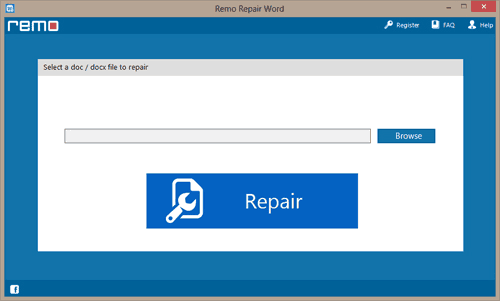
Figure I: Main Screen
Step 2: Use the Browse option to select corrupt Word 2010 document to repair. Click on the Repair tab to start the repairing process as shown in figure II.
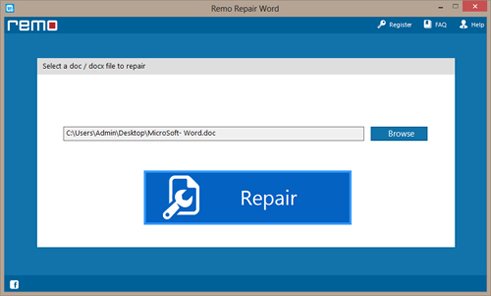
Figure II: Select Corrupt Word 2010 File
Step 3: You can use the Preview option to see the repaired Word document as shown in figure III.
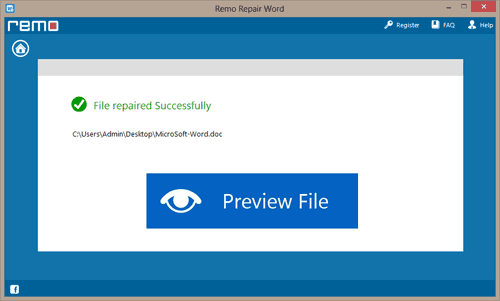
Figure III: Preview Repaired Word 2010 File