In Microsoft Word whatever seems to you as text or character on the computer or laptop screen is internally saved as numeric values in MS Word file. Your system converts numeric values into characters (which are visible to you). This type of numeric to text conversion is done by use of an encoding standard. An encoding standard is a numeric scheme that allot each text a specific numeric value in a character sets. A character set includes different alphabetical characters, digits, and symbols. Each language has its own character set and hence numerous character sets are present on any computer or laptop at any instance of time (so that you can read different languages with utmost ease). Sometimes the MS Word file starts to show different character or symbols which are quite irrelevant. This problem usually arises due to an encoding problem. Well, this article will assist you right in repairing the Word document encoding problem in a hassle-free way.
Before learning how you can fix the MS Word document encoding problem, let us see a few of the reasons that cause Word document encoding issues:
Virus Attack: A virus or other malicious program can replicate itself into different programs to make some undesired changes within. If this type of unwanted program has a bad impact on any MS Word document then you may receive Word document encoding error.
Incomplete Transfer/Downloading: We usually need to transfer DOC file from one saved location to another. If any type of interruption happens while transferring the DOC file, then there is a possibility that you may get some error while trying to open the DOC file on your system. Similar kind of corruption happens when you try to open a DOC file which has not been downloaded completely.
Improper Recovery: Sometimes we accidentally delete or lose DOC files from saved memory space area. If the recovery software is performed using any unreliable tool can lead to encoding errors with the MS Word document.
Abrupt Termination: Opening and closing of any DOC file are one of the most repeated activities. But if your DOC file gets closed in an abrupt way then it might result in corruption of the document file header. An abrupt closing of a DOC file can happen due to different reasons such as software crash, system failure, hardware issues, etc. Once DOC file gets corrupted due to abrupt closing you may not able to open the desired DOC file or you may see different irrelevant characters (in place of desired texts).
Conversion Problem: Many a time you need to convert DOC files into some specific format and later convert it back into DOC format. If this thing doesn’t go as per your plan then you may end up receiving corrupt DOC file.
How to resolve encoding issues with MS Word document?
It is much simpler to fix the Word document encoding problem in a few simple steps using the Word File Repair Tool. This software just reads your DOC or DOCX file and rebuilds a new file that resembles the original file. The efficient program repairs MS Word document encoding problem without any complexity. The software is been designed with a simple interface that it entitles naive users to easily repair any of your corrupted DOC files. When you repair the Word document using this software, it recovers the formatting, text, OLE objects, and different fields including hyperlinks. After repair process gets completed on your system you can save it on any of your preferred storage device such as the internal hard drive, external hard drive, SSD drive, CD/DVD, memory card, pen drive, etc.
This software can be easily used to repair the encoding problem of Word document on different Windows operating systems such as Windows 10, Windows 8, Windows 7, Windows XP, Windows Vista, etc. It is capable to fix unreadable Word file on different MS Word versions such as MS Word 2000, Word 2003, Word 2007, Word 2010, Word 2013 and Word 2016. The Word File Repair Tool is been regarded as a convenient yet secure tool to fix encoding errors with MS Word documents.
Steps to Repair Word Document Encoding Problem:
Step 1: Download and install the Word File Repair Tool on your system and then open the home screen wizard as shown in Figure A.
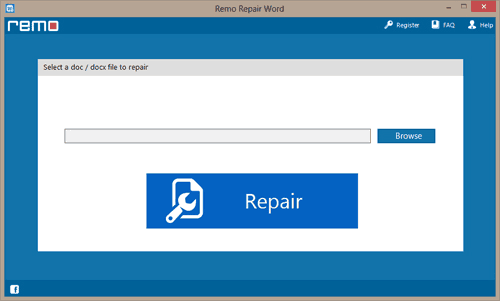
Figure A: Home Screen
Step 2: Select the file location of the document that shows encoding errors. Proceed to hit on the Repair button to begin the file repair process as shown in Figure B.
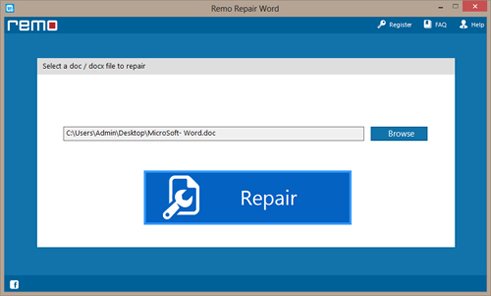
Figure B: Select Doc File
Step 3: In this wizard, you can save the repaired DOC file to any of your desired locations as shown in Figure C.
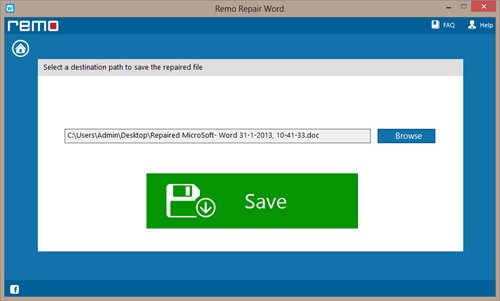
Figure C: Save Repaired Doc File