- A proficient tool to fix Corrupt & Broken MS Word Document, and extract all the contents of the Word file
- Repairing of all existing versions of MS Word programs are supported
- The tool has an ability to fix all the errors encountered with the Word file such as "word cannot complete the save due to a file permission error", "Word cannot start the converter mswrd632 wpc", "file format is not valid", "word file conversion error", etc.
- Free demo version of the tool offers a preview option that lets the users to view the fixed Word file even before activating the complete version of the tool
- Restores Word file without affecting or damaging the original file elements
Microsoft Word is the most widely used document processing application used to create professional as well as personal documents. Since with the growing popularity and usage all across the globe has increased the chances of severe Word file corruption issues. However, there can be various factors like the severe virus or malware attacks, sudden computer reboots, software conflicts and others result in the broken Word document file.
Circumstances leading to the corruption of Word file that inturn results in a broken Word document:
- Macro Viruses: The macro viruses can badly have an impact on the Word documents. The macro virus and other threats will make the Word file appear in an unreadable or inaccessible.
- Sudden Computer Reboots: Sometimes, while working or creating Word document file due to abrupt power surge makes the computer shut down abruptly. This in turn, would result in a broken Word file.
- Bad Sectors on disk: Even so, the formation of the bad sectors on the storage drive can also lead damages to the Word file. The disk file system corruptions can also cause inaccessibility to the Word files stored on it.
- Improper Termination of the MS Word application: At times, an abrupt termination of the MS Word document application can severely corrupt the Word header file. This can make the entire Word document corrupted.
Well, there could be other factors like defragmentation failure, sharing the doc/docx file over a network, using third-party tools that can corrupt the MS Word documents. Encountering any such conflicts with the vital documents are much distressing for any individual. Now, in order to resolve issues with the Word documents you can simply use the Word File Repair Tool. This is said to be the best approach to repair broken Word document that may refuse to open due to any serious corruption issues. Smartly get back all your data from the disk partittions by implementing an efficient Hard disk partition recovery solution
Repair broken word document using Word File Repair Tool
This software can quickly scan and extract data from the Word document that refuses to open. The Word Repair Tool is an easy-to-use tool to fix the broken, corrupt, damaged or unreadable Word document (.doc, .docx) files. It securely extracts the Word documents without modifying the original text, images, fonts, headers/footers, and hyperlinks. Once the broken Word document repair process is complete, you can preview the lost data recovered from the broken Word document file.
This software can repair broken Word document file created on the updated versions of MS Word 2016, 2013, 2010, 2007, 2003, 2002, 2000, etc. This application is also powerful enough to repair the encrypted Word file with utmost ease. Moreover, this utility offers a high degree of scalability and facilitates to overcome almost all Word document file corruption errors. With the aid of this ready to use the toolkit, it is possible to deal with the minor Word document file corruption issues as well as other complex problems. This software can repair broken Word document file compatible with the latest versions of Windows OS 10, 8, 7, Vista, XP, 2003, 2000, etc. Additionally, one can employ this software to repair Word file associations with great ease.
Steps to Repair Broken Word Document:
Step 1: Download and install the Word File Repair application on your computer. You then have to "Browse" the broken Word document and click on "Repair" button as shown on the main screen.
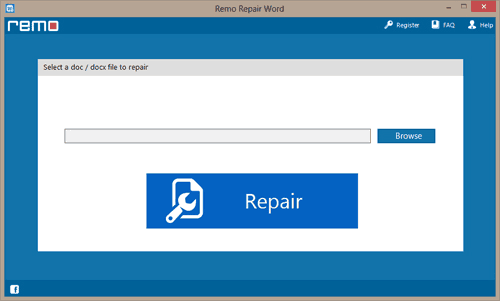
Fig 1: Main Screen
Step 2: When the fixing process is complete, the software returns you the repair statistics. You can preview the repaired Word file by clicking the "Preview File" option.
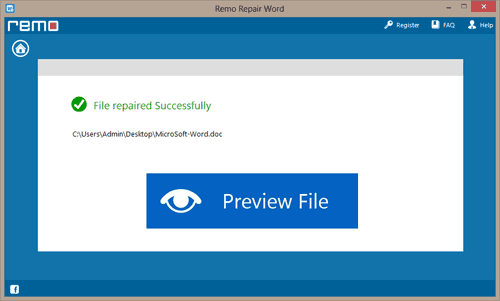
Fig 2: Preview Repaired Word File
Step 3: You can proceed to save the repaired file in the desired location
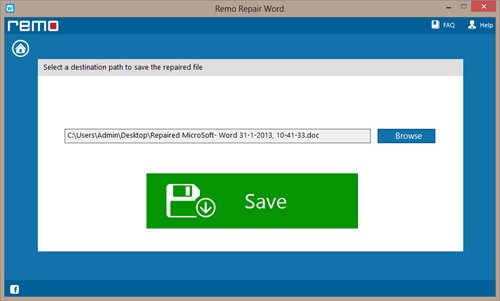
Fig 3: Save Repaired Word File