- Proficient Word File Repair Tool that can fix corrupt, damaged, and inaccessible Word .docx, and .docx documents created on MS Word 2016, 2013, 2010, and earlier versions
- Comes in free demo edition that fixes corrupt Word document, and provides an advanced option to preview the repaired MS Word document for free even before activating the complete version of the software
- Appreciated and certified by most of the industry experts as the best tool to repair Word 2003 file
- Safe, simple and secure word file repair tool, which can even a new user can use this utility without any complications
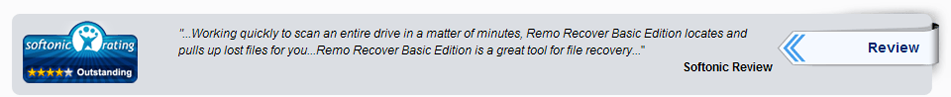
Is important Word document corrupted and refusing to open? Don't worry..! Download Word File Repair Tool, and fix your .doc & .docx files now!!
Microsoft Office Word is the most popular document processing application used by most computer users to create and edit different types of textual documents. Even though MS Word has a wide range of advantages, it is quite often that most of the Word users encounter corruption in their important doc or docx file. Despite being the safe and secure document editor, there are times when the doc or docx file refuses to open. This might happen most of the times due to the corruption of document. Once the Word file gets corrupted, hours of your hard work will go wasted. What will you do in such critical situations? Will you allow your important data to go away? If you try to open that corrupt document, it will simply pop up with an error message. In such situation, no need to be anxious. As Word File Repair Tool will always help you to perform Corrupt Word File Repair at your fingertips.
Before getting into corrupt Word file repair procedure, it's better to know how the DOC/DOCX file gets corrupt. It may also help you to avoid Word file corruption in future. Some of the most common causes of MS Word document corruption are as listed below.
- Sometimes while restoring system settings, if your document is opened then chances of file corruption is more. If the corrupted Word file contains any of your important information then severe data loss is definite.
- Sometimes while scanning the computer for viruses by antivirus software, if your important Word file is infected then the Word file may get corrupt result in critical data loss.
- Sometimes when the Word file is open, if the computer shuts down abruptly then the chances of Word file getting corrupt are pretty more. If the corrupted document has your important data then critical data loss crisis will occur.
- Apart from the above factors, some other reasons like fluctuation in power supply or abrupt power outage, virus infection, defragmentation failure, sharing the Doc/Docx file over a network can both damage or corrupt the document.
In order to overcome the Word file corruption in any of the circumstance, it is better to take some preventive measure all the time whenever you are working on the computer. It may also assist you to avoid the Word file corruption issue in future. Take a legitimate backup of all your important Word files and make sure that you turned off the computer after properly closing the MS Word application.
Word File repair Tool to Fix Corrupt Word Documents & It's Key Features
- User-friendly and trustworthy Word doc file repair tool to fix all kinds of MS Office Word documents.
- Provides 24X7 technical assistance to its users, in case if they find any difficulty during Word file repair process.
- You can use this as a Word 2010 repair tool to repair Word files from all major versions of Microsoft Word application.
- Provides an option to save the repaired file to any of your desired location.
- The tool can resolve Word cannot save due to a file permission error in Windows 10, 8 & 8.1, 7, Vista, XP, Server 2003 & 2008, etc.
Steps to Repair Corrupt Word Document
Step 1: First download Word File Repair Tool and then install it on your system. Then open its main window as shown in figure 1.
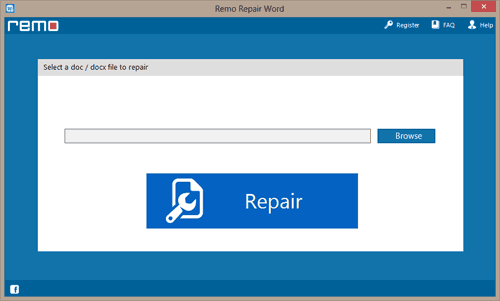
Figure 1: Main Window
Step 2: Select the Word file by clicking on browse option. Then click on the repair option to initiate the Word file repair process as shown in figure 2.
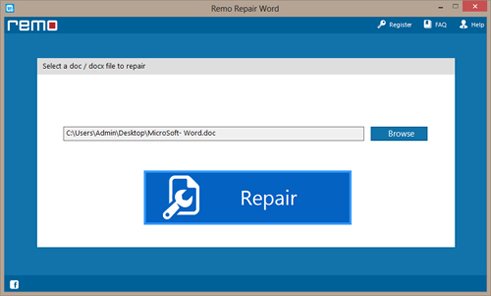
Figure 2: Select Word File
Step 3: You can also see the progress of Word file repair process. In case if you want to cancel the repair process then click on the cancel option as shown in figure 3.
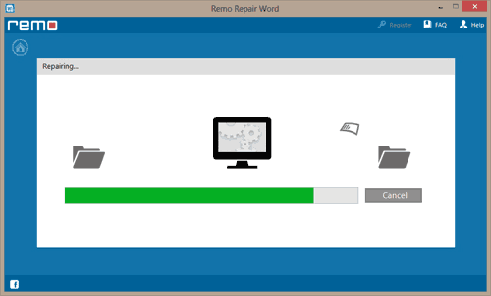
Figure 3: Word File Repair Progress
Step 4: Finally, you will get to see a window showing the Word file is repaired successfully as shown in figure 4.
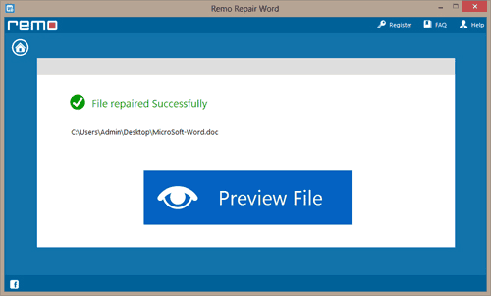
Figure 4: Word File Repaired Successfully
Latest news:
Resolving Office Applications Not Appearing in Windows 10
How to Open Corrupted Word File in Office 2016?
Fix Corrupted Word Document 2013
Fix Word Error Bookmark Not Defined
