Damaged Microsoft Word Documents
It sounds distressing for any Microsoft Office user upon encountering corruption with the most valuable Word document. When an attempt is made to open the document you would see errors, missing content or unreadable characters in the file content. This is a clear sign of Microsoft Word file corruption that might have caused due to various factors.
Causes: While dealing with MS Office Word, you may suspect documents corrupted or inaccessible due to a variety of reasons. Let us have a closer look at some unexpected scenarios causing conflicts in opening the document. The human errors are the commonly reported errors that lead damages to the Word files. Other reasons include- impact of the virus, interrupted file transfer, abrupt termination of MS Office Word application, round-tripping, file header corruption, incorrect file conversions, bad sectors on storage and so on.
If you think your valuable information has lost forever, it is your misconception, the situation is not quite as poor as it seems. There are pretty good chances to fix the issues regarding the Word file corruption. The Word File Repair Tool is one finest way to deal with errors or corruptions associated with the Microsoft Word files.
A handy technique to repair MS Office Word documents
The Word File Repair Tool is easy to use; an automated mechanism that enables MS Office users to make severely damaged or corrupted documents healthy by a quick repair process. A very sophisticated program that is a highly efficient tool, applicable on all Windows OS based machines. During the repair process, it also restores OLE objects, hyperlinks, text, formatting etc. from the damaged documents. The repair ultitity is capable to fix the documents created using any version of MS Office Word. The software scans, extracts and creates a healthy file in quick steps. Moreover, this can also be used to fix Word file error like file format is not valid or any other errors. For additional information click here: https://www.wordfilerepairtool.net/word-file-error-file-format-is-not-valid.html
Easy Steps to Repair MS Word Word files:
Step 1: Download and install the Word File Repair software on your system, the main window appears as shown in figure I.
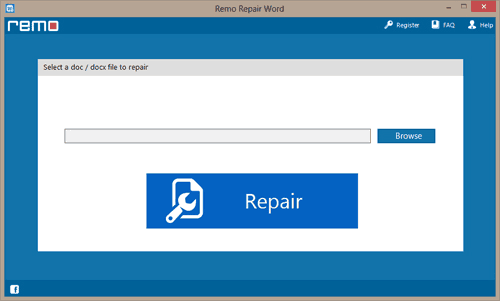
Figure I: Main Screen
Step 2: Browse to select the location of the corrupt Word document and click on the Repair button to initiate the fixing process as shown in figure II.
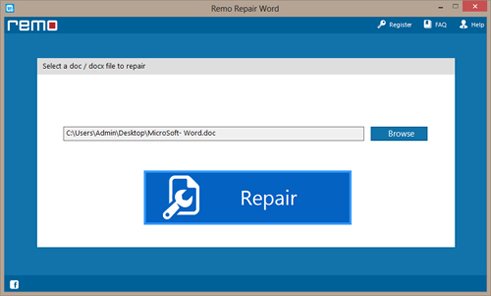
Figure II: Select Corrupt Word Document
Step 3: Preview the repaired Word document by clicking on the option as shown in figure III.
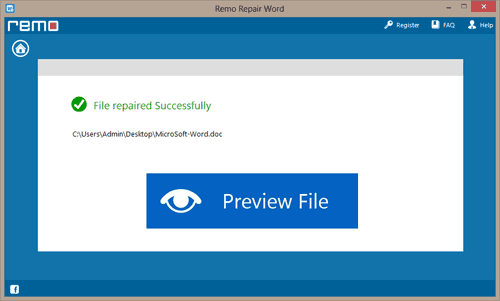
Figure III: Repaired Word File Preview